How to Unblock Websites at School, Collage
,Office Home or Anywhere
Which websites are most commonly Blocked?
The most Popular blocked websites include websites Songs site ,
movie site Social websites that are often blocked include Twitter, Facebook, MySpace, Bebo, Flickr,
Hulu, LinkedIn, Yahoo! Messenger, Typepad, eBay, WikiLeaks, Digg, Reddit,
Technorati, StumbleUpon, Delicious, Wikipedia, YouTube, DMOZ ,google pulse
Etc.
Access
Blocked Websites at School, College ,Office ,Home or Anywhere
There are many genuine reasons for which you might visit blocked
websites at your school or office. Given below are the many ways you can use to
regain access to the blocked website you wish to visit.
1. Cache: Many search engines maintain a cache of web pages indexed
by them. You can search for a website on Google , Yahoo! or Bing and click on
the cached link that is given next to the result. To load the web pages more
quickly, you can visit the text-only version.
2. Using Google Mobile Search: Google Mobile Search acts as a proxy
which you can use easily. It removes all the CSS styling and JavaScript and
presents a stripped down version of the web page to the user from it's own
server.
Example - www.facebook.com
m.facebook.com
3. To access a blocked website, you can enter the IP address instead of
the URL in your browser's address bar. This can bypass most basic forms of
website blocks. Although if the blocking software maps the IP address to the
website domain, the website will still remain blocked. You can find the IP
address of the website by pinging the website domain name in command prompt and
noting its IP address.
Step
a. Win +R open run box and type
cmd press enter.
c. See IP address [ IP address in box ] and copy this IP address .
d.
Past this IP address on your browser in url place
and press enter .
4.Access Blocked Websites using Google Translate or Yahoo! Babelfish. You can also use translational services to get on
blocked websites. To do so, enter a language different from the website in the
'From' field and English in the "To" field. You can also use this
method to bypass software that block websites on the basis of specific keyword
mentions. Just translate the URL you wish to visit in a different language to
overcome the keyword block.
5. IP Hiding Software: Sometimes, websites block users on a particular IP address from visiting themselves. In such cases, free IP hiding software like UltraSurf can be used to visit.
6. Use IP Address to Decimal Conversion: If you cannot access
blocked websites, you can enter the decimal equivalent of the URL's IP address
to get access to restricted websites. Search Google for IP to Decimal + IP
Address of the banned website and Google will convert it into decimal. Enter
that into your browser's address bar and see if the blocked website open and last convert IP address to binary Enter
that into your browser's address bar and see if the blocked website open
7. TOR: TOR or
The Onion Router is a free software that protects the privacy and security of
its users by channeling data through multiple nodes so as to prevent the
orginal data from being unscrambled. Although browsing through TOR is a bit
slow, it is one of the most effective ways of bypassing restricted websites.
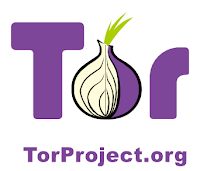
8. VPN Software: VPN or Virtual Private Network Software can
be described as a tunnel under the public network that offers more anonymity
than proxy websites as it also encrypts the data transferred by the blocked
website thus, offering complete anonymity when you access your favorite web
applications. Although most VPN software are available as paid software only, HotSpotShield is a popular free alternative and another
Best VPN Software
“Vpnbook” .
9. Proxy Websites: There are many proxy websites (anonymizers) and hide my ip Ass which open blocked websites on their servers and present the data to you. This hides from the service providers the address of the website you are trying to visit.