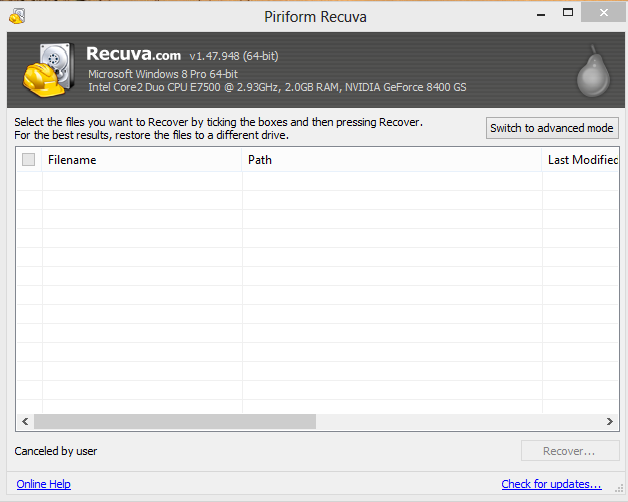How to recover deleted data
Best 5 Software’s To
Restore Deleted files
Generally if we delete a file, that file will be sent to Recycle Bin. To
restore it we just need to Right click on the file in Recycle Bin and by
clicking on RESTORE we can get the file back to the same location where it is
stored previously, but what if we deleted the file permanently from by even removing
it from Recycle bin Or What if we deleted the file by Pressing SHIFT
+ DELETE to remove the file permanently??? We can get back or restore such file
generally. But by using Data recovery software’s we can get the file back
easily.
How can Data recovery software’s restore the permanently deleted
files?
Generally
if you delete a file from the Hard Disk it won’t get deleted!!
Just the link between the file and operating system gets deleted so that we can’t
access the deleted file, So the file will still exists in the hard drive and it
will exists until it is over written by some other file. What these data
recovery software’s does is, they will search for all such file existing in the
hard disk and will again let us to access such files.
All the below
mentioned software’s are very less in memory but are very efficient in
resorting the files back.
1. Recuva
Recuva is most widely used utility to restore permanently deleted files. You can either normally scan for the files or can do deep scan. Recuva is capable of restoring all the data from your hard disk or any external storage devices to. It’s very simple to use, we can search particularly for images, videos, zipped files, documents or simple you can search all files by selecting ALL FILES. You can even define the search exactly for a Drive or any particular location.
Download Recuva to restore Deleted
Files
2. Pandora Recovery
Pandora is
also a good working utility to get back permanently deleted files. By simply
navigating through the particular location we can set the scan and can get back
the files easily. It recognizes, hard disks, Network disks, Flash drives etc.
Download PANDORA RECOVERY to restore
Deleted Files
3. Un Delete 360
This is
compatible with all the latest version for windows operating system. As this is
built on very fast algorithm you can restore your files in very less time.
Regardless of storage device you can get back the files from anywhere. UNDELETE
360 supports both file recovery and folder recovery.
Download UNDELETE 360 to restore
Deleted Files
4. Gallery Undelete
This is yet
another simple and effective software available for free to recover the deleted
files in a easy manner. You can even restore the data that is deleted by the
viruses.
Download GALLERY UNDELETE to restore
Deleted Files
5. Free Undelete
As the name
itself says this is also a free utility available on internet. You can filter
the deleted files by name, size of the file and date. This works faster and can
even restore the files that are deleted due to viruses, bugs and errors.