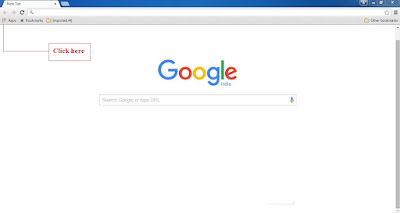How to Hide many Browser Tabs with In One click (few seconds depend your internet speed ) In Chrome .
You visit any web site your favourite website someone walks up behind you while you’re looking at something you don’t want them to see.
What should you do in situation .
For User Who
using Chrome there’s an
addon called PANIC BUTTON
. this addon install your browser And one click hide your many tabs .
Follow step
Step
1
Cleck
here Open your Browser
Step
2
See “Apps”
option and Click here
Step
3
See “web Store” and click here
Step
4
See
search space and type “panic button” and
press Enter
Step
5
Select Add-on and
click “ADD TO CHROME”
Step
6
Just
open pop up window and Click “Add extension”
Step
7
See
RED BUTTON and Click
Step 8
Automatically
open new window and find “set a safe
option”
Step 9
Click
and set
“custom page “ and type any web
site name (my favorite site my blog http://www.hackingismylifesam.blogspot.com ).
Step 10
Open
new tab and type website name (secret site ).I type My secret web site www.youtube.com
. anybody Come
just click red button.
Step
11
Automatically
open another site (you set step 9)
. red button change green button and if press green button you go Your
previous site.
Step 12
Done
.
Video tutorial